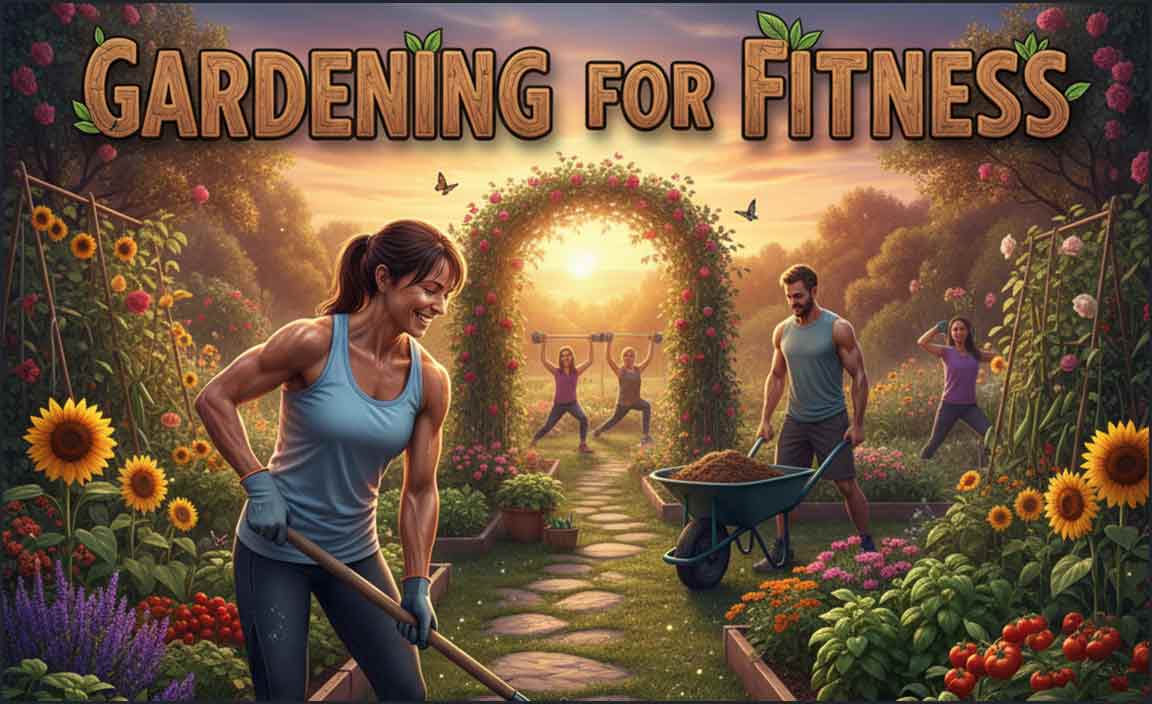Quick Summary:
Timers for outdoor Christmas lights automate your festive displays, saving energy and hassle. They turn lights on and off automatically, ensuring consistent brightness, security, and a magical ambiance without manual effort. Choose the right timer for a dazzling, sustainable holiday look.
Hello there, fellow garden enthusiasts and holiday decorators! Pearl Roach here, ready to talk about making your outdoor Christmas lights truly shine, effortlessly. Ever put up those beautiful twinkling lights, only to forget to turn them off? Or maybe you wish they’d come on automatically as dusk settles? It’s a common holiday juggle, but don’t you worry! We’re going to unwrap the mystery of timers for outdoor Christmas lights, turning a potentially frustrating task into a simple, joyful part of your decorating. Getting this right means less fuss, more sparkle, and a wonderfully inviting glow for your home throughout the season.
In this guide, we’ll explore everything you need to know to pick, set up, and enjoy the magic of automated outdoor lights. We’ll cover the different types of timers, how they work, and what to look for to ensure they’re perfect for your home. Get ready to simplify your holiday magic!
Why Use Timers for Outdoor Christmas Lights?
Using timers for your outdoor Christmas lights is a fantastic way to enhance your holiday display while also being smart and energy-conscious. It’s not just about convenience; it’s about efficiency, security, and creating that perfect festive mood we all love.
- Effortless Ambiance: Imagine your lights beaming to life just as the sun sets, bathing your home in a warm glow without you lifting a finger. Similarly, they can switch off when you’re all tucked in, saving you a trip out into the cold.
- Energy Savings: Leaving lights on all night is a sure way to rack up an unnecessary electricity bill. Timers ensure your lights are only on when you want them to be, significantly reducing energy consumption. This is especially important for eco-conscious households looking to minimize their environmental footprint.
- Enhanced Security: Lights that come on automatically can act as a deterrent to potential intruders. A lit-up home suggests activity, making it appear less of an easy target during the darker evening hours.
- Extended Lifespan: While LED lights are incredibly durable, they still benefit from not being constantly powered on. By turning them off when not needed, you can potentially extend their operational life.
- Peace of Mind: No more worrying if you remembered to turn off the lights before heading to bed. A timer handles it all, letting you relax and enjoy the season.
Understanding Different Types of Timers for Outdoor Christmas Lights
When it comes to automating your outdoor Christmas lights, not all timers are created equal. Different types offer varying levels of functionality, durability, and ease of use. Let’s break down the most common options you’ll find.
1. Mechanical (Analog) Timers
These are often the most basic and affordable timers. They work like a traditional kitchen timer, relying on a spinning dial with pins that you can set to turn the connected device on and off.
- How They Work: You plug the timer into an outdoor outlet, plug your lights into the timer, and then set the pins on the dial. Each pin represents a set period (commonly 30 minutes to 2 hours). Pushing a pin down means “on” during that time slot, and leaving it up means “off.”
- Pros:
- Budget-friendly
- Simple to operate (once you get the hang of it)
- Usually very durable and weather-resistant
- No programming required, just set the pins
- Cons:
- Less flexible scheduling; you can’t easily set specific days or complex on/off cycles.
- Pins can be fiddly to adjust.
- May not be suitable for very complex light setups.
2. Digital (Electronic) Timers
Digital timers offer more sophisticated control and flexibility. They usually feature an LCD screen and buttons for programming.
- How They Work: You plug these into an outdoor outlet and connect your lights. Then, using the buttons, you program specific on and off times for each day of the week. Many allow for multiple on/off cycles per day.
- Pros:
- Highly programmable (specific times, multiple cycles, days of the week)
- Often have features like “random” or “vacation” modes.
- Easy to read display.
- More precise timing.
- Cons:
- Can be more expensive than mechanical timers.
- May require setting the clock and programming, which can be a bit daunting for some at first.
- Power outages can sometimes reset the program (though many have battery backups).
3. Smart Plugs/Outlets (Wi-Fi or Bluetooth Enabled)
These are the most advanced option, connecting to your home’s Wi-Fi or a Bluetooth device, allowing control via a smartphone app.
- How They Work: You plug the smart plug into an outdoor outlet, connect your lights, and then connect the smart plug to your home’s Wi-Fi network or your phone (for Bluetooth). You then use a dedicated app to set schedules, turn lights on/off remotely, and sometimes even integrate with voice assistants.
- Pros:
- Ultimate flexibility – control from anywhere via your smartphone.
- Easy to create custom schedules, group devices, and set up complex automations.
- Voice control compatibility (e.g., Alexa, Google Assistant).
- Often weather-resistant and designed for outdoor use.
- Can integrate with other smart home devices.
- Cons:
- Generally the most expensive option.
- Requires a stable Wi-Fi or Bluetooth connection.
- Setup can be more involved, requiring app downloads and account creation.
- Reliance on technology – if your Wi-Fi is down, control might be limited.
4. Astro/Astronomical Timers
These sophisticated timers automatically adjust their schedule based on sunrise and sunset times. As the days get shorter or longer, the timer adjusts accordingly without you needing to do anything.
- How They Work: You typically input your location (or a zip code) into the timer. It then uses this information to calculate local sunrise and sunset times. You then set when you want the lights to turn on before sunset and when you want them to turn off after sunset (or before sunrise).
- Pros:
- Automates seasonal adjustments – no manual resetting needed as days change length.
- Ensures lights come on at dusk and off at dawn consistently.
- Great for a “set it and forget it” approach.
- Cons:
- Can be more expensive than basic digital timers.
- Program setting can be a little more complex due to location input.
- May require occasional recalibration or manual override for specific holiday schedules.
Key Features to Look For in an Outdoor Timer
When you’re shopping for timers for outdoor Christmas lights, certain features will make your life much easier and ensure your lights perform beautifully and safely throughout the holiday season. Since these will be exposed to the elements, durability and safety are paramount.
- Weather Resistance (IP Rating): This is crucial for outdoor use. Look for timers with a good Ingress Protection (IP) rating. A common and suitable rating for outdoor timers is IP44 or higher. This means it’s protected against solid objects larger than 1mm (like a screwdriver) and splashing water from any direction. You can often find this information on the product packaging or specifications. For example, the U.S. Department of Energy recommends looking for controls that are “weatherproof.”
- Outlet Configuration: Consider how many devices you need to plug into the timer. Many outdoor timers have two or more grounded outlets, allowing you to power multiple strands of lights or decorations from a single timer.
- Power Rating/Wattage: Ensure the timer can handle the total wattage of the lights and decorations you plan to connect. Most modern LED lights have low wattage, but if you’re using older incandescent bulbs or multiple high-power items, this becomes very important. Exceeding the timer’s capacity can be a fire hazard. A good rule of thumb is to choose a timer with a capacity at least 25% higher than your total load.
- Plug Type: Most outdoor timers will come with a standard three-prong plug for grounding, which is safer and recommended for outdoor electrical devices. Make sure it fits your outdoor GFCI (Ground Fault Circuit Interrupter) outlet.
- Ease of Programming/Use: Think about your comfort level with technology. If you prefer simplicity, a mechanical timer might be best. If you want more options and are comfortable with digital interfaces or smartphone apps, then a digital or smart timer will be ideal.
- Safety Certifications: Look for certifications like UL (Underwriters Laboratories) or ETL (Intertek). These mark that the product has met specific safety standards, which is vital for electrical devices used outdoors.
- Cord Length: The length of the cord attached to the timer might matter depending on where your outdoor outlet is located relative to where you want to place your timer and lights.
Step-by-Step Guide: Setting Up Your Outdoor Christmas Light Timer
Setting up your outdoor Christmas light timer is straightforward, but following these steps will ensure you do it safely and correctly. Let’s get those lights ready to glow!
Step 1: Choose the Right Location
Select a convenient outdoor outlet at a safe distance from water sources like downspouts or puddles. Ensure the area is relatively sheltered from direct, heavy rain if possible, though a weather-resistant timer should handle light precipitation.
Step 2: Inspect Your Timer and Extensions
Before plugging anything in, carefully examine your timer, extension cords, and light strings for any signs of damage, fraying wires, or cracked casings. If anything looks compromised, do not use it. Always use outdoor-rated extension cords.
Step 3: Program Your Timer (If Applicable)
- Mechanical Timer: Rotate the dial to set the current time by aligning the arrow or indicator with the correct hour. Then, push the pins down for the periods you want your lights to be ON. For example, if you want lights on from 5:00 PM to 10:00 PM, push the pins down in that time slot.
- Digital Timer: Press the “Clock” or “Set Time” button and use the up/down arrows or buttons to set the current time and day. Then, press the “Program” or “Set Program” button to enter your desired ON and OFF times for each day. Most allow you to set specific schedule blocks (e.g., ON at 5 PM, OFF at 11 PM) or select days of the week.
- Smart Timer: Download the manufacturer’s app. Follow the in-app instructions to connect your smart plug to your Wi-Fi network and set your scheduling preferences. This usually involves a user-friendly interface where you can tap to set times.
Step 4: Plug in the Timer and Lights
Plug the outdoor timer directly into your GFCI-protected outdoor outlet. Then, plug your Christmas light strings or decorations into the outlets on the timer. If you’re using multiple light strings, ensure their total wattage does not exceed the timer’s rating.
Step 5: Test Your Setup
Once everything is plugged in, you can test it. For mechanical and digital timers, you might be able to manually turn them on to ensure the connection is correct. For smart timers, use the app to turn the lights on and off. Then, wait for your programmed ON time to see if everything works as expected.
Step 6: Adjust and Refine
Observe your lights over the first few days. If the timing isn’t quite right—perhaps you want them on a little longer or shorter—adjust the timer’s program accordingly. For example, during daylight saving time changes, you’ll need to adjust your timer. Astronomical timers are a great way to avoid this if that bothers you!
Maintaining Your Outdoor Christmas Light Timers
To ensure your timers for outdoor Christmas lights work reliably year after year and to keep your decorations safe, a little bit of maintenance goes a long way. These tips will help you keep your festive setup running smoothly.
- Annual Inspection: Each year, before setting up your holiday lights, give your timer a thorough inspection. Look for any cracks in the casing, corrosion in the outlets, or frayed wires on the plug or cord. If you find any damage, it’s best to replace the timer.
- Cleaning: Gently clean any dirt or debris from the timer’s casing and outlets using a dry or slightly damp cloth. Ensure the timer is completely dry before plugging it back in.
- Proper Storage: When the holiday season is over, unplug your timer and store it indoors in a dry place, like a box with your Christmas decorations. This protects it from moisture, extreme temperatures, and physical damage during the off-season.
- Check GFCI Outlets: Make sure the outdoor outlet you are using is a Ground Fault Circuit Interrupter (GFCI) outlet. These are designed to quickly shut off electricity in the event of a fault, preventing electric shock. Test your GFCI outlets periodically by pressing the “Test” button; a “Reset” button should pop out, and power should be interrupted. Then, press “Reset” to restore power. You can find more information on GFCI protection from resources like the Electrical Construction & Maintenance (ECM) website.
- Battery Replacement (for Digital Timers): If your digital timer has a battery backup to maintain the clock and program during power outages, check the battery annually and replace it if needed. This ensures your programmed schedule isn’t lost.
- Wi-Fi/App Updates (for Smart Timers): For smart plugs, ensure the associated app and the plug’s firmware are updated regularly. This can improve performance, security, and add new features.
Troubleshooting Common Timer Issues
Even with the best intentions, sometimes things don’t work quite as planned. Here are a few common issues you might encounter with your outdoor Christmas light timers and how to solve them.
Issue: Lights Don’t Turn On/Off As Scheduled
- Possible Cause: Incorrect time setting or programming.
- Solution: Double-check that the clock on your timer is set correctly to the current time and day. Review your program settings to ensure the ON and OFF times are as you intended. For mechanical timers, ensure all pins are properly set for the desired ON periods.
- Possible Cause: Power interruption.
- Solution: If there was a power outage, digital timers without battery backup might have lost their programming. You’ll need to reset the clock and program. If the outlet itself is controlled by a switch, ensure that switch is on.
- Possible Cause: Overload.
- Solution: If you’ve connected too many lights, the timer or circuit breaker might trip. Unplug some lights and try again. Check the timer’s wattage rating and your light strings’ total wattage.
Issue: Timer is Showing “No Power” or is Unresponsive
Possible Cause: Timer is not plugged in correctly or the outlet has no power.
Solution: Ensure the timer is fully and securely plugged into the outlet. Test the outlet itself by plugging in another device (like a lamp) or by pressing the “Test” button on the GFCI outlet to see if power is interrupted.
Possible Cause: Tripped circuit breaker.
Solution: Check your home’s electrical panel and reset the breaker for that outdoor outlet if it has tripped.
Possible Cause: Damaged timer or cord.
Solution: Visually inspect the timer’s cord and plug for damage. If any part is worn or broken, the timer is unsafe and needs to be replaced.
Issue: Smart Timer Won’t Connect to Wi-Fi
Possible Cause: Weak Wi-Fi signal.
Solution: Move the smart plug closer to your Wi-Fi router, or consider a Wi-Fi extender if the signal is weak in that outdoor location. Ensure your router is functioning correctly.
Possible Cause: Incorrect Wi-Fi password or network selected.
Solution: During setup, make sure you’ve entered the correct Wi-Fi password and selected your home network. Smart plugs often only connect to 2.4GHz networks, so ensure you’re not trying to connect to a 5GHz network if your device doesn’t support it.
Possible Cause: Router settings or firewall.
Solution: Some advanced router settings or firewalls might block new device connections. You may need to consult your router’s manual or internet service provider for assistance.
Issue: Lights Flicker or Don’t Stay On
Possible Cause: Loose connection.
Solution: Ensure all light strings are securely plugged into the timer and that the timer is firmly plugged into the outlet. Check any extension cords as well.
Possible Cause: Faulty light string.
Solution: Try plugging a different, known working light string into the timer to see if the issue persists. If the new string works, one of your original strings may be faulty or have a burned-out bulb that’s causing a connection problem.
Frequently Asked Questions (FAQs)
Q1: Are all outdoor timers waterproof?
A1: Not all, but good quality outdoor timers are designed to be weather-resistant. Look for a timer with a good IP rating (like IP44 or higher) and certifications like UL or ETL for safety and durability in outdoor conditions.
Q2: Can I use an indoor timer outside?
A2: It’s strongly advised not to use indoor timers outdoors. They are not designed to withstand moisture, dust, or significant temperature fluctuations and can become a safety hazard, potentially causing shorts, fires, or electric shock.
Q3: How many sets of lights can I plug into one outdoor timer?
A3: This depends on the timer’s wattage rating and the wattage of your light strands. Always check the timer’s maximum load capacity and ensure the total wattage of all plugged-in lights does not exceed it. It’s best to have some buffer; don’t push the timer to its absolute limit.
Q4: Do I need a GFCI outlet for my outdoor lights and timer?
A4: Yes, absolutely. Building codes in many places require outdoor outlets to be GFCI protected to prevent electrical shock. Always plug your outdoor timer into a GFCI outlet for safety. If you don’t have one, consult a qualified electrician.
Q5: What’s the difference between a digital and a smart timer?
A5: A digital timer uses buttons and an LCD screen to set schedules directly on the device. A smart timer connects to Wi-Fi and is controlled via a smartphone app, offering remote access and often voice control capabilities.
Q6: How do I set a mechanical timer?
A6: Mechanical timers have a dial with pins. You set the current time by rotating the dial and then push the individual pins down for the times you want the lights to be ON. Each pin’s closure usually represents a set interval (e.g., 30 minutes).
Q7: Do I need to reprogram my timer for Daylight Saving Time?
A7: For mechanical and standard digital timers, yes, you’ll need to adjust the clock and possibly the ON/OFF times twice a year for Daylight Saving Time. Astronomical timers and smart timers that automatically sync their time or use sunset/sunrise data often adjust automatically or can be easily updated via their app.
Conclusion
There you have it! From understanding the cozy glow that timers for outdoor Christmas lights can automatically create to selecting the perfect fit and setting it all up safely, you’re now well-equipped to make your holiday decorating both magical and wonderfully simple. Whether you opt for the trusty mechanical dial, the versatile digital interface, or the cutting-edge smart plug, the result is the same: less hassle, more sparkle, and a beautiful, welcoming display for your home throughout the festive season.
Remember, safety is key – always choose weather-resistant, certified products and plug them into GFCI outlets. With a little planning and the right timer, you can enjoy a dazzling display that runs itself, leaving you more time to savor the joy and warmth of the holidays with loved ones. Happy decorating, and may your home twinkle brightly!