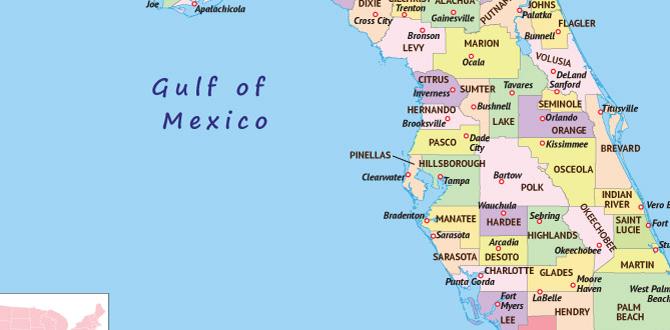Quick Summary: Setting up a home garden camera is simple! It gives you constant, effortless insights into your plants’ health, pest activity, and watering needs, helping you become a more successful gardener without constant monitoring.
Home Garden Camera Setup: Effortless Insights
Do you find yourself constantly wondering if your beloved plants are getting enough sun, if that suspicious nibble on a leaf is a sign of pests, or if you remembered to water everything? It’s a common worry for any gardener, whether your green thumb is best suited for a sunny windowsill or a thriving backyard plot. Keeping a close eye on all your plants, especially when life gets busy, can feel overwhelming.
But what if there was a way to peek in on your garden anytime, anywhere, gaining valuable knowledge without needing to be right there? Imagine getting a clear picture of your garden’s progress and spotting potential issues before they become big problems. This guide will walk you through setting up a home garden camera, turning your gardening insights from guesswork into confident observation. We’ll cover everything from choosing the right camera to placing it perfectly for maximum benefit.
Why Use a Garden Camera? Your All-Seeing Eye
Think of a garden camera as your personal plant detective. It’s not just about security; it’s about understanding. For beginners and experienced gardeners alike, a well-placed camera can offer a wealth of information season after season. It’s about making informed decisions that lead to healthier plants and a more bountiful harvest.
- Pest and Disease Monitoring: You can spot early signs of common garden pests or plant diseases, sometimes even before they are visible to the naked eye during a quick walk-by. Early detection means simpler, more effective treatment.
- Understanding Plant Needs: Observe how sunlight changes throughout the day and seasons. See if certain plants are consistently drying out or staying too wet, helping you adjust watering schedules or plant placement.
- Growth Tracking: Document your garden’s progress from seed to harvest. This is incredibly rewarding and provides valuable data for planning future gardens.
- Deterring Wildlife: Visible cameras can sometimes deter curious animals, from rabbits to deer, from making your garden their personal buffet.
- Remote Observation: Check on your plants while you’re at work, on vacation, or simply relaxing indoors. You can get peace of mind knowing what’s happening with your green companions.
Choosing the Right Home Garden Camera
Not all cameras are created equal, especially when it comes to the sometimes harsh conditions of an outdoor or even indoor gardening space. Here’s what to look for:
Indoor Gardening Cameras
For your indoor oasis, the options are more plentiful and less demanding regarding ruggedness. The primary concerns are usually connectivity and clear imaging for plant health.
Types of Indoor Cameras
- Wi-Fi Security Cameras: Many indoor security cameras offer motion detection, night vision, and live streaming directly to your smartphone. Look for models with wide-angle lenses to capture a good portion of your plants.
- Webcams: If you have a computer near your indoor garden setup, a USB webcam can be a budget-friendly option for constant monitoring. You might need to get creative with mounting.
- Smart Home Cameras: Integrated with existing smart home systems, these offer convenience and often good app support for easy viewing.
Key Features for Indoor Use
- Connectivity: Reliable Wi-Fi is a must for smartphone access.
- Resolution: Aim for at least 1080p for clear images of leaves and soil.
- Field of View: A wider angle captures more plants at once.
- Night Vision: Helpful if your indoor garden is in a dimly lit area or for observing nocturnal plant behaviors.
- Compact Size: Blends in easily with your decor.
Outdoor Gardening Cameras
Outdoor cameras need to be tough. They face the elements, from rain and dust to temperature fluctuations and direct sunlight.
Types of Outdoor Cameras
- Weatherproof Wi-Fi Cameras: These are designed to withstand outdoor conditions and connect to your home network. Look for an IP rating of IP65 or higher for good protection against dust and water.
- Solar-Powered Cameras: A great eco-friendly option that reduces the need for battery changes and messy wiring. Ensure it has good battery backup for cloudy days.
- Trail Cameras: Originally for wildlife, these rugged cameras are built for the outdoors and often have excellent motion detection and battery life, sometimes using SD cards for storage instead of Wi-Fi.
Key Features for Outdoor Use
- Weather Resistance (IP Rating): Crucial!
- Durability: Can it withstand wind, hail, and temperature changes?
- Night Vision: Essential for monitoring nocturnal visitors or activity.
- Power Source: Battery, solar, or wired – consider ease of installation and maintenance.
- Storage: Cloud storage or local SD card options.
- Mounting Options: Sturdy mounts that can withstand wind are important.
A great resource for understanding weatherproofing is the International Electrotechnical Commission (IEC), which defines the IP (Ingress Protection) rating system used to classify the degree of protection provided by enclosures against intrusion from solid objects and liquids.
Home Garden Camera Setup: Step-by-Step
Setting up your garden camera doesn’t require an engineering degree! We’ll break it down into simple, manageable steps.
Step 1: Planning Your Camera Placement
This is arguably the most important step. Where you put your camera will determine what you can see.
- Identify Key Areas: What do you want to monitor most? A specific plant bed, your entire vegetable patch, individual potted plants, or your greenhouse?
- Consider the View: Position the camera to get the best overall view without too many blind spots. Think about the height and angle.
- Sunlight and Glare: Avoid pointing the camera directly into the sun, especially during peak hours, as it can cause glare and wash out the image.
- Power and Connectivity: For Wi-Fi cameras, ensure you have a strong signal reaching the desired location. If it’s an outdoor wired camera, you’ll need to plan for power access. Solar and battery-powered cameras offer more flexibility.
- Protection: For outdoor cameras, try to place them in a spot that offers some natural shelter from direct rain or extreme sun, if possible, even with weatherproofing.
- Discretion (Optional): If you want to observe wildlife without disturbing them, consider a less conspicuous placement.
Step 2: Assembling Your Gear
Gather everything you might need before you start mounting. This will save you trips back and forth.
Essential Tools and Materials
- Your chosen garden camera
- Mounting hardware (often included, check your camera’s box)
- Screwdriver set
- Drill (if needed for mounting)
- Ladder (for reaching higher spots)
- Weatherproof extension cord or power adapter (if applicable)
- SD card (if your camera uses local storage)
- Pen and paper or digital note-taking app (to record Wi-Fi passwords, camera names, etc.)
Step 3: Mounting the Camera
Follow the manufacturer’s instructions carefully, but here are general guidelines.
Mounting Outdoor Cameras
- Choose a Sturdy Surface: This could be a fence post, a wall, a tree, or a dedicated pole. Ensure it can support the camera’s weight, especially in windy conditions.
- Attach the Mount: Use screws or bolts appropriate for the surface. If mounting on a tree, consider using a method that minimizes harm to the tree, like a strap system if possible, or be mindful of future growth.
- Secure the Camera: Most outdoor cameras come with a bracket that attaches to the mount, and then the camera screws into the bracket. Adjust the angle and tighten the connections.
- Positioning Tip: You can temporarily secure the camera and use your phone to check the live feed before fully tightening everything to ensure you have the desired view.
Mounting Indoor Cameras
- Tabletop Placement: Many indoor cameras can simply sit on a shelf or table facing your plants.
- Wall/Ceiling Mount: Use the provided bracket and appropriate screws for drywall or other surfaces.
- Creative Solutions: For webcams or smaller cameras, consider using sturdy clamps, adhesive mounts, or even mounting them to existing shelving units.
Step 4: Powering Up and Connecting
This is where your camera comes to life and connects to your digital world.
- Connect to Power: Plug in the camera or ensure its batteries are installed. If using an outdoor extension cord, make sure it is rated for outdoor use to prevent hazards.
- Download the App: Most modern cameras require a specific smartphone app. Search your app store for the brand and model.
- Follow In-App Setup: The app will guide you through connecting the camera to your Wi-Fi network. You’ll typically need to enter your Wi-Fi password and create an account.
- Pairing: Some cameras use a QR code on your phone’s screen for initial pairing, while others broadcast a temporary Wi-Fi signal for you to connect to.
- Firmware Updates: Once connected, check for and install any available firmware updates for improved performance and security.
Step 5: Testing and Adjusting
Don’t skip this crucial step! Making sure everything works perfectly.
- Live View: Open the camera app and check the live feed. Is the picture clear? Is the angle correct?
- Motion Detection: Test any motion detection settings. Walk in front of the camera to see if it registers movement. Adjust sensitivity as needed to avoid false alarms (like swaying branches).
- Night Vision: If it’s getting dark, switch to night mode or observe how it performs once light levels drop.
- Fine-Tuning: Make small adjustments to the camera’s angle or position for the best possible view of your gardening area.
- Record Test Clips: Save a few short video clips to ensure the recording feature is working and the quality is satisfactory.
Tips for Optimizing Your Garden Camera Usage
Once your camera is set up, here’s how to get the most out of it:
- Regularly Review Footage: Don’t just set it and forget it. Schedule brief check-ins to review your camera’s feed.
- Utilize Alerts: Set up motion alerts on your phone if your camera offers them. This can be a great way to be notified of unexpected activity.
- Time-Lapse: Many cameras have a time-lapse feature. This is fun for watching plants grow over days or weeks in a matter of minutes.
- Combine with Other Tools: Use your camera’s insights to inform your use of tools like soil moisture meters or plant identification apps.
- Protect Your Feed: Use strong passwords for your camera account and Wi-Fi network to keep your footage secure.
Outdoor Garden Camera Placement Examples
Let’s get specific with some common scenarios.
1. The Raised Bed Gardener
Ideal Placement: A sturdy post at one corner of the raised bed, or mounted to the side of your house or shed overlooking the bed. Aim for a height that captures the entire bed, perhaps 5-8 feet up.
What You’ll See:
- Plant growth within the beds
- Watering effectiveness
- Evidence of pests or animals getting into the beds
- Changes in sunlight patterns on your plants
Camera Type: Weatherproof Wi-Fi camera or solar-powered camera.
2. The Container Gardener (Balcony/Patio)
Ideal Placement: Mounted to a balcony railing, a wall overlooking your patio, or even perched on a strategically placed shelf. Proximity is key here.
What You’ll See:
- Individual plant health in pots
- Soil dryness
- Pests on leaves
- The overall aesthetic of your container garden
Camera Type: Compact weatherproof Wi-Fi camera, or even a high-quality indoor camera if it’s within a sheltered patio alcove.
3. The Backyard Veggie Patch Enthusiast
Ideal Placement: Mounted on a shed, fence post, or a dedicated pole at the edge of the garden. Consider positioning it to view the most vulnerable or productive areas.
What You’ll See:
- Broad overview of crop progress
- Wildlife (deer, rabbits, birds) interacting with plants
- Watering coverage
- Potential for disease spread across larger areas
Camera Type: Robust, weatherproof Wi-Fi camera, solar-powered camera, or a trail camera for heavy-duty use.
4. The Greenhouse Grower
Ideal Placement: Mounted inside the greenhouse, facing your most critical plants or zones. Consider mounting it high to get a panoramic view.
What You’ll See:
- Humidity and temperature effects on plants
- Pest activity within the enclosed environment
- Growth and flowering patterns
- Changes in light intensity through the greenhouse panels
Camera Type: Indoor security camera (if environmental controls keep it dry), or a small, indoor-rated webcam.
Table: Indoor vs. Outdoor Camera Considerations
| Feature | Indoor Gardening Camera | Outdoor Gardening Camera |
|---|---|---|
| Weather Resistance | Not Critical (but good for dust) | Essential (IP65 or higher) |
| Durability | Standard | High (temperature, impact) |
| Power Source | AC Adapter, USB | AC Adapter, Battery, Solar |
| Connectivity | Wi-Fi, Bluetooth | Wi-Fi (ensure signal strength), Cellular (less common for casual use) |
| Night Vision | Useful, especially in low light | Essential |
| Mounting | Flexible (table, shelf, wall) | Sturdy (pole, post, wall, tree) |
| Cost Focus | Features, resolution, smart home integration | Durability, weatherproofing, battery life |
Common Challenges and How to Solve Them
Even with the best planning, a few snags can pop up. Here’s how to navigate them:
- Weak Wi-Fi Signal Outdoors:
- Solution: Consider a Wi-Fi extender or a mesh Wi-Fi system. Some cameras can connect to a secondary network or even use cellular data if needed, though this can incur extra costs.
- Camera Obstructed by Leaves/Branches:
- Solution: Adjust the camera angle. Trim back overhanging foliage. If using a pole mount, you can often extend it away from nearby vegetation.
- False Motion Alerts:
- Solution: Adjust motion detection sensitivity in the app settings. Define specific motion zones if your camera allows, focusing only on the plants and not on movement in the background.
- Battery Drain on Solar Cameras:
- Solution: Ensure the solar panel is clean and has direct sunlight for most of the day. If the camera is in a very shaded spot, it may not be suitable for solar power. Check battery health in the app.
- Image Quality Issues (Blurry, Washed Out):
- Solution: Clean the camera lens regularly with a microfiber cloth. Adjust the camera’s position to avoid direct glare from the sun. Ensure the camera’s resolution settings are high.
Frequently Asked Questions About Garden Cameras
Q1: Do I need a special “garden camera,” or can I use a regular security camera?
For indoor gardening, many standard indoor security cameras or even webcams work perfectly. For outdoor gardening, however, you absolutely need a camera with good weather resistance (an IP rating) to withstand rain, sun, and temperature changes.
Q2: How much are garden cameras typically?
Prices vary widely. Basic indoor smart cameras can range from $30