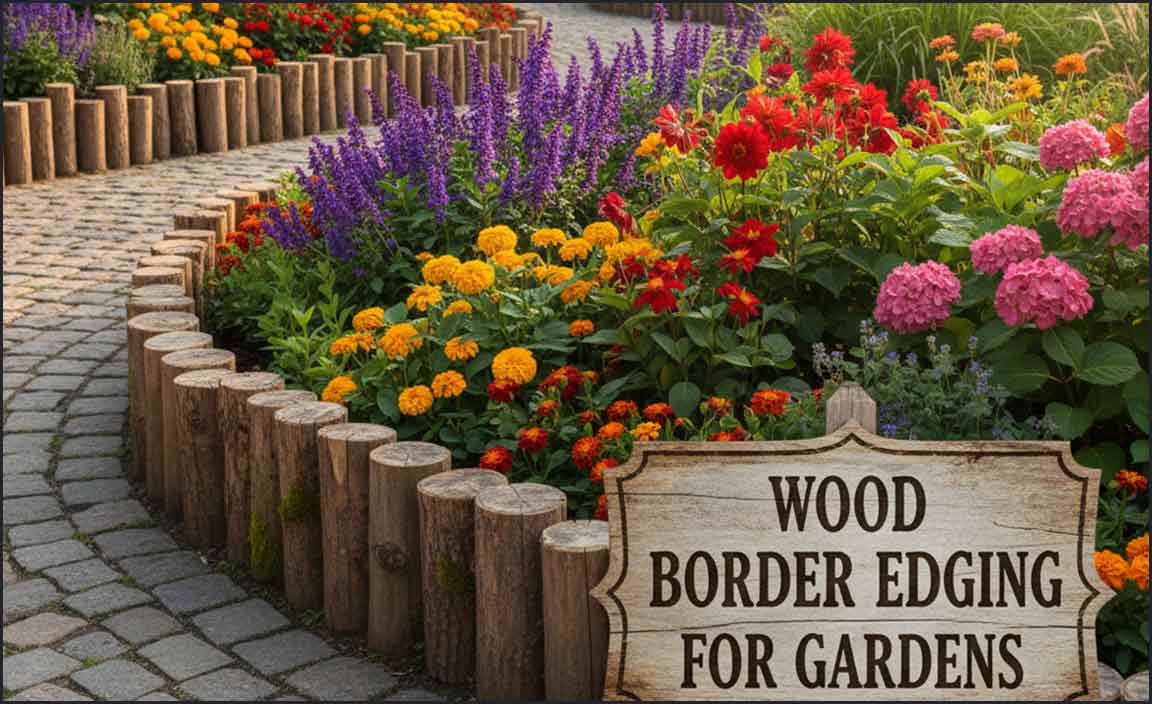Quick Summary:
Setting outdoor timers for lights is simple! Just plug in your light, connect it to the timer, set your desired on/off times, and enjoy automated outdoor lighting. This guide makes setup easy, saving you time and energy.
Hey there, green thumb! Are you tired of fumbling for light switches after a long day, or forgetting to turn off your garden lights when you go to bed? I hear you! It’s so frustrating when technology that’s meant to make life easier feels like a puzzle. But don’t worry, getting your outdoor lights on a schedule is much simpler than you might think. You don’t need to be a tech wizard to enjoy the benefits of automated lighting, whether for security, ambiance, or just convenience.
Imagine stepping outside to a beautifully lit porch, or knowing your pathway lights will guide you home safely every evening, all without lifting a finger once they’re set up. That’s the magic of outdoor timers! In this guide, I’ll walk you through setting up your outdoor timers step-by-step, making the process feel like a walk in the park. We’ll cover everything you need to know to get your lights working perfectly, so you can spend more time enjoying your garden and less time worrying about the little things.
Why Use Outdoor Timers? More Than Just Convenience!
Outdoor timers are fantastic little gadgets that automate your exterior lighting. But their benefits go beyond just flicking lights on and off at specific times. They can genuinely enhance your home and lifestyle in several ways. Let’s dive into why they’re such a smart addition to any home or garden.
Enhancing Home Security
One of the most significant advantages of outdoor timers is their ability to deter potential intruders. By scheduling your lights to turn on and off, you create the illusion that someone is home, even when you’re away. This unpredictability can be a strong deterrent. Consider programming your lights to mimic your usual schedule when you’re on vacation, further enhancing your home’s perceived occupancy.
Boosting Curb Appeal and Ambiance
Who doesn’t love a beautifully lit home at night? Timers allow you to showcase your landscaping, highlight architectural features, or simply create a warm and inviting atmosphere for your porch or patio. You can set specific times for accent lights to turn on during evening gatherings or for your welcome lights to greet you when you arrive home after dark. It’s an effortless way to elevate your home’s charm.
Saving Energy and Money
Forgetting to turn off lights is a common energy drain. Outdoor timers ensure that lights are only on when you need them, reducing unnecessary electricity consumption. This not only helps the environment by conserving energy but also translates into lower utility bills over time. It’s a win-win for your wallet and the planet!
Protecting Your Plants and Wildlife
For those with garden lights on timers, you can also protect your plants and local wildlife. Over-lighting can disrupt plant growth cycles and negatively impact nocturnal animals. Setting timers to keep lights off during peak nocturnal hours minimizes this disturbance. Many eco-conscious gardeners find this a crucial aspect of sustainable outdoor lighting.
Types of Outdoor Timers: Finding Your Perfect Match
When you start looking for outdoor timers, you’ll notice there are a few different types available. Each has its own set of features and best uses, so understanding them will help you pick the one that fits your needs best. Let’s break down the most common options:
A. Mechanical Outdoor Timers
These are the classic, sturdy timers you might remember. They work with a series of pins or tabs that you push in or pull out to set your on/off times. They’re generally very reliable and straightforward.
- How they work: You manually set small pins around a dial, each representing a segment of time (usually 15 or 30 minutes). When the pin is in, the light is on; when it’s out, the light is off.
- Pros:
- Very affordable and budget-friendly.
- Simple to understand and operate, even for beginners.
- Durable and often weatherproof.
- No need for Wi-Fi or complex apps.
- Cons:
- Less flexible for frequent changes in schedule.
- Manual adjustment is required for time changes (like daylight saving).
- May not have advanced features like dimming or multiple settings.
B. Digital Outdoor Timers
Digital timers offer more flexibility and advanced features. They usually have an LED or LCD screen and buttons for programming.
- How they work: You use buttons to set the current time, then program specific on and off times. Many allow you to set multiple on/off periods per day and can even have random modes.
- Pros:
- More programming options (multiple schedules, specific days).
- Easier to adjust for daylight saving time changes and power outages.
- Often include modes like “random on/off” for added security.
- Some models offer features like photocell sensors (light-activated).
- Cons:
- Slightly more expensive than mechanical timers.
- Can be a bit more complex to program initially, though still user-friendly.
- May require battery backup for settings during power outages.
C. Smart Outdoor Plugs/Timers
These are the most advanced option, connecting to your home’s Wi-Fi network. They offer the ultimate in control and convenience via smartphone apps.
- How they work: You plug the smart device into an outdoor outlet, connect your lights to it, and then use a smartphone app to control everything.
- Pros:
- Full control from anywhere via smartphone app.
- Easy to create complex schedules, set sunrise/sunset times, and use custom scenes.
- Voice control integration (e.g., with Alexa, Google Assistant).
- Can often be grouped with other smart devices for automation.
- Some offer energy monitoring features.
- Simple to adjust for all time changes.
- Cons:
- Most expensive option.
- Requires a stable Wi-Fi connection outdoors.
- Can be intimidating for those not comfortable with smartphone apps.
- Potential for app updates or compatibility issues over time.
For most beginners looking for a straightforward and reliable solution, a good quality mechanical or digital outdoor timer is often the best place to start. If you’re already a fan of smart home technology, a smart plug offers unparalleled convenience.
Essential Tools and What to Look For
Before you dive in, let’s make sure you’re prepared! Setting up your timer doesn’t require a toolbox full of gadgets. For most basic timers, you’ll only need a few simple items.
What You’ll Need:
- Your Chosen Outdoor Timer: Make sure it’s rated for outdoor use and can handle the power draw of your lights.
- Your Outdoor Lights: The lights you want to automate.
- An Accessible Outdoor Outlet: A weatherproof GFCI (Ground Fault Circuit Interrupter) outlet is ideal for safety. You can learn more about GFCI outlets here, they’re a vital safety feature for any outdoor electrical work.
- A Ladder (if needed): To reach higher outlets or to position lights.
- Your Timer’s Manual: Always keep this handy for specific instructions.
Key Features to Look For in an Outdoor Timer:
When choosing a timer, keep these important features in mind:
- Weather Resistance: Look for timers with a robust, weatherproof casing that can withstand rain, sun, and temperature fluctuations. IP ratings (like IP44 or higher) indicate suitability for outdoor use.
- Amperage Rating: Ensure the timer’s amperage rating is sufficient for the total wattage of the lights you plan to plug into it. Overloading a timer can be a safety hazard. Check your light’s wattage and the timer’s specifications.
- Number of Outlets: Some timers have multiple outlets, allowing you to control more than one set of lights from a single timer unit.
- Grounded Plugs: For safety, ensure both the timer and your lights have grounded plugs (three prongs).
- Ease of Programming: Especially for mechanical and digital timers, look for clear instructions and large, easy-to-manipulate pins or buttons.
The Effortless Setup: Step-by-Step Guide
Alright, let’s get those lights working on a schedule! Setting up most outdoor timers is wonderfully straightforward. We’ll cover the general steps, and you can always refer to your specific timer’s manual for any unique features.
Step 1: Choose the Right Location for Your Timer
Think about where your outdoor outlet is located and where you want to control your lights from. The timer will plug directly into this outlet. Ideally, the outlet should be covered or in a sheltered spot if possible, even if the timer itself is weatherproof.
- Consider proximity to the lights you want to control.
- Ensure the cord from the timer to the lights can reach comfortably without being stretched.
- Avoid areas prone to excessive moisture or direct submersion in water.
Step 2: Connect Your Outdoor Lights to the Timer
This is the easiest part! Simply plug the cord of your outdoor lights into one of the outlets on your outdoor timer.
- If your timer has multiple outlets, decide if you want to control all lights from one timer or use multiple timers for different sets of lights.
- Ensure the plug is securely seated in the timer’s outlet.
Step 3: Plug the Timer into the Outdoor Outlet
Now, plug the timer itself into your main outdoor GFCI outlet.
- Ensure the outdoor outlet cover is closed over the timer’s plug to protect it from the elements.
- For safety, always plug into a GFCI-protected outlet. If you’re unsure if your outlet is GFCI protected, look for a “Test” and “Reset” button on it.
Step 4: Set the Current Time (for Digital & Smart Timers)
For digital and smart timers, the first step is usually setting the correct current time. This is crucial for accurate scheduling.
- Digital Timers: Look for buttons labeled “Hour,” “Minute,” and “AM/PM” (or a 24-hour format selector). Press these buttons to set the current local time. Some might require you to hold the button down to advance the time quickly.
- Smart Timers: This is typically done within the companion smartphone app after connecting the smart plug to your Wi-Fi network. The app often syncs to your phone’s time automatically or prompts you to set your location.
Step 5: Program Your On/Off Schedule
This is where you tell the timer when to turn your lights on and off.
For Mechanical Timers:
- Identify the Dial: You’ll see a circular dial marked with hours and possibly half-hour increments.
- Set the Current Time Indicator: Many mechanical timers have a small arrow or indicator. Rotate the dial until this indicator points to the current time.
- Set On/Off Pins: Look for small pins around the edge of the dial. These pins control whether the outlet is on or off.
- Push Pins In: Any pin that is pushed IN corresponds to a time period when the outlet will be ON.
- Pull Pins Out: Any pin that is PULLED OUT corresponds to a time period when the outlet will be OFF.
- Example: If you want your lights on from dusk (say, 7:00 PM) until dawn (say, 6:00 AM), you would push in all the pins between 7:00 PM and 6:00 AM.
- Important Note: Remember to adjust these pins whenever there’s a change in daylight saving time or if you want to alter your schedule.
For Digital Timers:
- Enter Programming Mode: Press a “Program” or “Set” button.
- Set First ‘On’ Time: Select your desired ‘On’ time, ensuring AM/PM is correct. You might specify which days of the week this schedule applies to.
- Set First ‘Off’ Time: Select your desired ‘Off’ time.
- Add More Schedules (Optional): Most digital timers allow you to set multiple on/off periods per day. For example, you might want lights on from 6 PM to 10 PM, and then again from 5 AM to 7 AM for early risers.
- Confirm and Exit: Save your settings and exit programming mode.
For Smart Timers:
- Open the App: Navigate to the scheduling or automation section of your smart plug’s app.
- Create a Schedule: You can typically set specific on/off times, repeat them on certain days, or even use sunrise/sunset options. Many apps automatically adjust for these based on your location.
- Use Advanced Features: Explore options like “random mode” (which subtly varies on/off times to simulate occupancy) or “away mode.”
- Save Settings: Confirm your schedule within the app.
Step 6: Test Your Timer Settings
Once everything is plugged in and programmed, it’s time to test it out! The easiest way is to let it run through a cycle.
- For Mechanical Timers: If it’s currently a time when the lights should be on, they should turn on. If it’s a “off” period, they should be off. You can also manually override the timer to check its functionality – most have a switch for this.
- For Digital Timers: If the current time is set to be within your “on” period, your lights should illuminate.
- For Smart Timers: You can often manually turn the lights on and off via the app, or simply wait for your programmed time to see if it works as expected.
Step 7: Make Adjustments as Needed
Don’t be afraid to tweak your settings! The beauty of timers is they can be adjusted. If you find your lights are turning on too early, turning off too late, or you simply want a different ambiance, just go back and adjust the pins, buttons, or app settings.
- Seasonal changes like daylight saving time require adjustments.
- Experiment with different on/off times to find what works best for your needs and preferences.
A Comparative Look at Timer Performance
To help you visualize the differences in operation and features, let’s compare the types of timers in a table. This can be super helpful when you’re deciding which one is right for your home.
| Feature | Mechanical Timer | Digital Timer | Smart Timer (Wi-Fi) |
|---|---|---|---|
| Typical Cost | Lowest | Medium | Highest |
| Setup Complexity | Very Simple | Simple to Moderate | Moderate (App Setup) |
| Programming Flexibility | Limited (pins) |