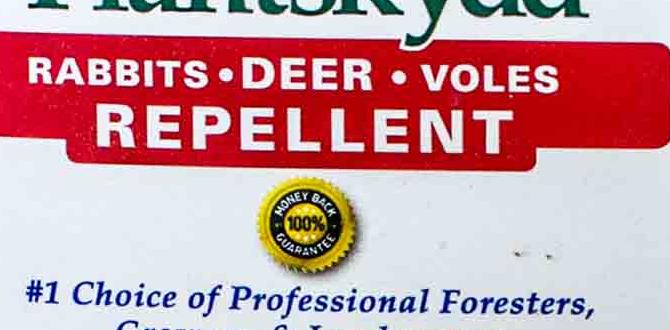For brilliantly lit holiday displays without the fuss, an indoor timer for your Christmas lights is a genius essential. It automates on/off cycles, saving energy, preventing forgotten lights, and creating a magical, worry-free glow throughout the season.
There’s a special kind of magic that twinkly indoor Christmas lights bring to our homes. They create a cozy, festive atmosphere that just makes the holidays feel brighter. But let’s be honest, remembering to switch them all on and off every single day can feel like another chore on an already busy list. Sometimes we forget, leaving precious lights burning all night or, even worse, realizing after bedtime that we missed turning them on altogether! It’s a small thing, but it can dim a bit of that holiday sparkle. Don’t worry, though! We’re going to explore a super simple solution that’s like a little bit of holiday helper magic for your lights.
This humble little device takes the worry out of your holiday lighting display, ensuring your home is always beautifully aglow when you want it to be, and saving energy when you don’t. We’ll walk through exactly why it’s so brilliant and how easy it is to set up. Get ready to make your holiday decorating even more enjoyable and a lot less hassle!
Why an Indoor Timer for Christmas Lights is a “Genius Essential”
When you think about the perfect Christmas decorations, the glow of lights often comes to mind first. They can transform a living room into a winter wonderland or make your entryway feel extra welcoming. But the reality of managing those lights – plugging them in, unplugging them, making sure they aren’t left on all night – can be a bit of a bother. This is where the indoor timer for Christmas lights steps in, proving itself to be far more than just a convenience; it’s a truly essential part of a smart, stress-free holiday lighting setup.
Imagine this: you’re snuggled up on the couch, watching a holiday movie, and you realize the lights are still off. Or maybe you’re rushing out of the house and forget to unplug everything, worrying about the electricity bill or even safety. An indoor timer solves these little headaches. It’s a small investment that pays off in peace of mind and effortless charm. It essentially automates the magic, so you don’t have to.
The Top Benefits of Using an Indoor Timer
Let’s break down why this simple gadget is such a fantastic addition to your holiday decorating arsenal. It’s all about making your life easier and your home more festive!
Effortless Convenience
This is the big one! No more fumbling behind the tree or crawling under furniture to plug and unplug lights. You set the timer once, and it handles the rest. Your lights will turn on and off at the times you choose, every day, without you lifting a finger.
Energy Savings & Eco-Friendliness
Leaving Christmas lights on all night when no one is around to see them is a wasted opportunity to save energy and money. Timers ensure your lights are only on when you want them to be, significantly reducing electricity consumption. This is a fantastic way to be a bit kinder to the planet and your wallet. According to the U.S. Department of Energy, reducing unnecessary energy use can have a significant positive impact on the environment.
Enhanced Safety
While modern Christmas lights are much safer than older incandescent versions, leaving any electrical item on unattended for extended periods, especially overnight, can pose a theoretical risk. By setting your lights to turn off automatically, you add an extra layer of safety and security to your home.
Consistent Ambiance
Want your home to have that warm, inviting glow as soon as dusk settles? A timer ensures your lights come on consistently each evening, creating that perfect holiday ambiance precisely when you want it, without you having to remember to do it.
Protection for Your Lights
Some believe that constantly plugging and unplugging lights can put a strain on the cords and connections. While perhaps a minor point, an automated system might theoretically contribute to the longevity of your lighting sets.
Types of Indoor Timers for Christmas Lights
When you venture out to find an indoor timer, you’ll notice there are a few different types. Each has its own way of doing things, but they all aim for the same goal: automating your lights. Understanding the differences can help you pick the perfect one for your needs.
Mechanical Timers
These are the classic workhorses. Mechanical timers have a dial with pins or tabs that you can push in or out to set your desired on and off times. They are generally straightforward to use and very reliable. The pins represent specific time intervals (often 15 or 30 minutes). You push the pins in for the times you want the lights to be OFF, and pull them out (or leave them out if they are default) for the times you want them ON. It’s a tactile, visual way to manage your schedule.
- Pros: Very affordable, simple to understand, no batteries required, long lifespan.
- Cons: Can be a bit less precise than digital timers, might be slightly harder to set for very specific, non-standard times.
Digital Timers
Digital timers offer more flexibility and precision. They usually have an LCD screen and buttons, allowing you to program specific on and off times down to the minute. Many also come with advanced features like random “vacation” modes (which simulate occupancy by randomly turning lights on and off) and multiple daily programs. Some even have a battery backup so your settings aren’t lost if the power flickers.
- Pros: Highly accurate, programmable to the minute, often have more features (like vacation mode), easy to read the display.
- Cons: Can be more expensive than mechanical timers, may require batteries or charging, slightly more complex setup initially.
Smart Plugs (Wi-Fi Enabled Timers)
These are the most modern option. Smart plugs connect to your home’s Wi-Fi network and can be controlled via a smartphone app. This gives you ultimate control. You can set schedules, turn lights on/off remotely from anywhere in the world, group multiple plugs, and often integrate them with voice assistants like Amazon Alexa or Google Assistant. They are essentially digital timers on steroids!
- Pros: Ultimate flexibility and remote control, integration with smart home systems, advanced scheduling options, often energy monitoring features.
- Cons: Usually the most expensive option, requires a stable Wi-Fi connection, can have a slightly steeper learning curve for setup.
For most people looking for a simple solution for their Christmas lights, a good mechanical or digital timer is perfectly adequate and will do a fantastic job. If you’re already into smart home technology, a smart plug offers the most advanced features.
How to Use an Indoor Timer for Christmas Lights: A Step-by-Step Guide
Setting up your indoor timer is usually a breeze. Whether you choose a mechanical or digital model, the principles are the same. Don’t be intimidated; it’s designed to be user-friendly! We’ll walk through it, step by step.
Step 1: Choose Your Timer
Consider your needs. Do you want the simplest, most budget-friendly option? Go for mechanical. Do you need precision or special features like vacation mode? Digital is likely your best bet. Are you a tech enthusiast who wants to control things from your phone? A smart plug might be perfect. For this guide, we’ll cover the common mechanical and digital timer setups.
Step 2: Read the Instructions
This might sound obvious, but every timer is slightly different. Grab the instruction manual that came with your timer. It will have specific details about how to set your particular model. Keep it handy!
Step 3: Connect the Timer to the Power Outlet
Find a convenient wall outlet near where you plan to plug in your Christmas lights. Plug the timer directly into the wall outlet. Make sure it’s securely seated.
Step 4: Plug Your Lights into the Timer
Now, take the plug from your Christmas lights and plug it into the socket on the timer. Ensure it’s a firm connection. If your timer has multiple sockets, choose the one that best suits your placement.
Step 5: Set Your Desired Schedule
For Mechanical Timers:
- Familiarize Yourself with the Dial: Look at the round dial on the timer. You’ll see markings for hours and usually smaller divisions representing minutes (like 15 or 30-minute intervals).
- Determine Your “On” and “Off” Times: Decide when you want your lights to turn ON each day and when you want them to turn OFF. For example, you might want them on from 5 PM to 11 PM.
- Set the Pins: Each pin or tab on the dial represents a time segment. Usually, pins that are pushed in mean the timer is in the “off” state for that segment. Pins that are out (or the default position) mean the timer is in the “on” state. Carefully push in the pins for all the time segments between your desired “on” and “off” times. For our 5 PM to 11 PM example, you would push in all the pins from 5 PM to 11 PM.
- Set the Current Time: Most mechanical timers have a small arrow or indicator. Turn the outer dial until the current time aligns with this indicator. This tells the timer what time it is so it can correctly follow your programmed schedule.
For Digital Timers:
- Power On: Plug in the digital timer. It might require you to initially press an “on” or “program” button.
- Set the Current Time: Use the buttons (usually labeled “Hour,” “Minute,” “AM/PM,” “Set”) to set the current time and day accurately.
- Enter Program Mode: Press the “Program” or “Schedule” button. The display will likely show “Program 1” or a similar indication for your first event.
- Set “On” Time: Use the buttons to set the desired time for your lights to turn ON. Select “AM” or “PM” if applicable. Confirm this setting.
- Set “Off” Time: The timer will then prompt you for the “Off” time for Program 1. Set your desired “off” time and confirm.
- Repeat for Additional Programs (Optional): Many digital timers allow for multiple on/off cycles per day, or specific schedules for different days of the week. Follow the prompts to set these if desired.
- Activate the Timer: Ensure the timer is set to “Auto,” “On,” or a similar mode that indicates it should follow the programmed schedule. There might be a manual “On/Off” button that overrides the programming temporarily; make sure it’s not stuck in manual mode.
If you’re using a smart plug, the setup will involve downloading an app, connecting the plug to your Wi-Fi network, and then using the app interface to set your desired schedules. Be sure to follow the specific app’s on-screen instructions.
Step 6: Test Your Timer
Once everything is plugged in and programmed, wait until the next “on” time approaches to see if it works. Or, if your timer has a manual override, you can often turn the lights on and off manually through the timer to confirm the connection is good. It’s a small step that gives you confidence!
Table: Mechanical vs. Digital vs. Smart Plug Timers
To help visualize the differences and potential uses, here’s a quick comparison:
| Feature | Mechanical Timer | Digital Timer | Smart Plug |
|---|---|---|---|
| Price Range | $ – $$ | $$ – $$$ | $$$ – $$$$ |
| Ease of Use (Basic) | Very Easy | Easy to Moderate | Moderate (app setup) |
| Setting Precision | 15-30 minute intervals | To the minute | To the minute |
| Flexibility | Limited (fixed schedule) | Good (multiple programs, some weekday options) | Excellent (remote control, global access, voice control) |
| Power Outage Behavior | Resets or loses time; needs manual reset | May lose settings without battery backup; needs reset | Retains settings via Wi-Fi/cloud if reconnected |
| Special Features | None significant | Vacation mode, multiple daily programs, countdown | Remote control, voice control, energy monitoring, integration with other smart devices |
| Best For | Simple, budget-conscious users; beginners | Users wanting more control and features without Wi-Fi complexity | Tech-savvy users, those wanting ultimate control and integration |
Tips for Maximizing Your Indoor Timer’s Use
Now that you’ve got your timer set up, here are some extra tips to make your holiday lighting even more spectacular and efficient. Think of these as little “hacks” from your friendly gardening neighbor!
- Consider “Dusk-to-Dawn” (or close): Many timers allow you to set a range that covers dusk to a reasonable hour. This ensures your lights are on when it’s dark and cozy, but still turn off before you go to bed or during the brightest parts of the day. Some advanced digital timers even have a light sensor that can approximate dusk-to-dawn, though often it’s just a programmed window.
- Randomize for Vacations: If you’re going away for the holidays, set your digital timer to its “random” or “vacation” mode. This feature sporadically turns lights on and off, making it look like someone is home and deterring potential intruders. This is a brilliant safety feature that many forget about!
- Don’t Overload Your Timer: Timers have a maximum wattage or amperage they can handle. Check the specifications on your timer. Ensure the total power draw of your Christmas lights does not exceed the timer’s limit. Trying to power too much can damage both the lights and the timer, or even be a fire hazard. A typical indoor timer can handle the load of most standard string lights, but it’s always good to be aware. You can often find wattage information on the light string’s packaging or plug.
- “Set it and Forget It” (Mostly): Once you have your timer programmed, resist the urge to constantly adjust it unless you really need to. The beauty of a timer is its consistency. However, be prepared to adjust if your daily routine changes significantly or if you notice the times are no longer ideal.
- Keep It Accessible: Place your timer in a spot where it’s still relatively easy to access if you need to make adjustments or manually turn lights on/off. Behind a sofa or under a heavy piece of furniture isn’t ideal if you find yourself needing to tweak settings.
- Multiple Timers for Multiple Displays: If you have several sets of lights in different areas (e.g., living room tree, a window display, a mantelpiece arrangement), you might consider using multiple timers. Alternatively, some timers have multiple outlets, which can be very convenient. For very elaborate setups, a central timer controlling a power strip with surge protection can be a good idea, provided the total load is well within limits.
- Indoor vs. Outdoor: Only use timers specifically rated for indoor use inside your home. Outdoor timers are built differently to withstand moisture and temperature changes. Using an outdoor timer indoors is usually fine, but always ensure it’s suitable for the environment.
Frequently Asked Questions (FAQs)
Q1: Can any indoor Christmas lights be used with a timer?
Yes, almost any standard indoor Christmas lights that plug into a wall outlet can be used with an indoor timer. This includes traditional incandescent strings, LED strings, and decorative light curtains.
Q2: Do I need a special type of timer for LED Christmas lights?
No, you don’t need a special timer for LED lights. Standard mechanical, digital, or smart plug timers work perfectly fine with LED strings. LEDs generally use much less energy than older incandescent lights, so they are well within the capacity of most timers.
Q3: How do I set the “current time” on a mechanical timer?
On most mechanical timers, there’s a dial that turns, and usually a small arrow or indicator. You’ll turn the dial so that the current hour and minute (as marked on the dial) align with that indicator. Don’t confuse this with setting the “on” or “off” pins; this step tells the timer what time it is so it knows when to activate its programmed schedule.
Q4: Can I control my Christmas lights with my phone using a timer?
Yes, if you choose a “smart plug” timer. These are Wi-Fi-enabled devices that connect to your home’s network. You can then use a smartphone app to control when your lights turn on and off, set schedules, and even