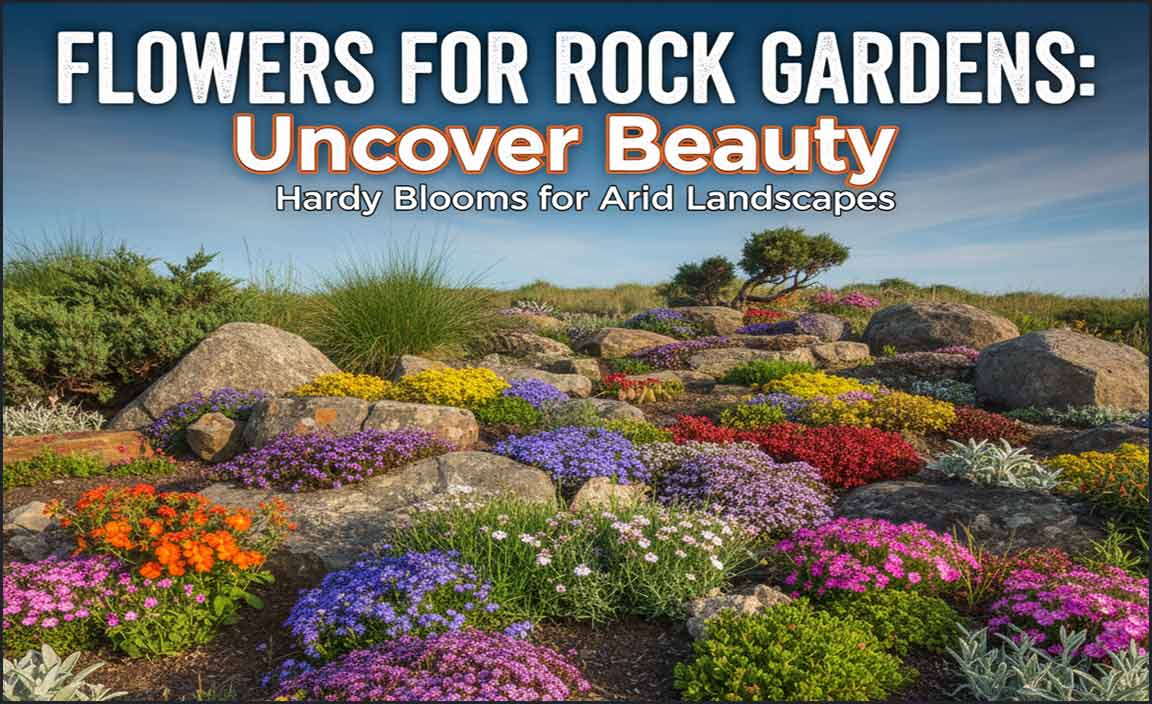Don’t let bad weather keep you off the green! Converting an outdoor shed into a golf simulator is a brilliant, space-saving solution for year-round practice. Learn how to transform a simple shed into your personal golf sanctuary with this easy guide.
Ever dreamt of sinking a putt on the 18th hole, even with snow falling outside? It’s a common wish for golfers! The frustration of cancelled tee times and muddy fairways can really dampen your spirits. But what if there was a way to bring the course right to your backyard, no matter the weather? The good news is, there is! You don’t need a sprawling mansion or a dedicated indoor range. An outdoor shed can become your very own golf paradise. This guide will walk you through exactly how to make it happen, step by step, so you can swing for the fences (or the digital fairway!) anytime you please.
Why an Outdoor Shed is a Genius Move for Your Golf Simulator
Turning an outdoor shed into a golf simulator might sound like a big project, but it’s surprisingly practical and a fantastic use of space many homeowners already have! Think about it: you get a dedicated space for your hobby without sacrificing precious room inside your house. Plus, you can customize it exactly to your liking!
Key Advantages of a Shed-Based Golf Simulator
- All-Weather Play: No more rain checks or frozen fingers. Play golf whenever the mood strikes.
- Dedicated Space: Keep your golf gear organized and your simulator setup separate from your living area.
- Cost-Effective: Often more affordable than building a custom room or a large dedicated structure.
- Privacy: Enjoy your practice sessions without disturbing family or neighbors.
- Customization: Tailor the space to your specific needs, from soundproofing to lighting.
Choosing the Right Shed for Your Golf Simulator Dream
Not every shed is created equal when it comes to housing a golf simulator. Size, height, and structural integrity are crucial. Think of it as picking the perfect patch of soil for your prize-winning tomatoes – the foundation matters!
Shed Size Matters: Minimum Requirements
For a comfortable and effective golf simulator, you’ll need adequate space for your swing, the screen, and the projector. A common recommendation is a shed that is at least 10 feet wide by 12 feet long. However, taller is almost always better! A minimum ceiling height of 9 feet is ideal, but 10 feet or more will provide a much more natural feeling and reduce the risk of you accidentally hitting the ceiling with your club during your backswing. Measure your swing in your typical stance to get a good feel for what you’ll need.
Shed Types to Consider
- Wood Sheds: Classic and customizable. They can be modified easily for insulation and wiring.
- Metal Sheds: Durable and low maintenance, but can be noisier and harder to insulate.
- Plastic/Resin Sheds: Affordable and weather-resistant, but might not be as sturdy or easy to modify for the required infrastructure.
For a golf simulator, a sturdy wooden shed often offers the best balance of cost, durability, and ease of customization. You can more easily add insulation, run electrical wires, and mount equipment securely.
Assessing an Existing Shed vs. Building New
If you already have a shed, assess its condition. Is it spacious enough? Is the foundation solid? Does it have any existing electrical outlets? If not, you might need to add those. Building a new shed offers the advantage of designing it specifically for your simulator’s needs from the ground up. You can ensure ideal dimensions, door placement, and even window locations.
Essential Components for Your Shed Golf Simulator
Now for the fun part – filling your shed with the magic that makes a golf simulator work! It’s a bit like gathering all your gardening tools and seeds before planting season. You need the right equipment to make your vision grow.
The Core Technology: Launch Monitor and Software
This is the brain of your operation. Launch monitors track your ball’s flight, spin, and speed. Software then translates that data to simulate a golf course on your screen. There are many options available, varying in price and features. For beginners, look for user-friendly setups.
Some popular beginner-friendly launch monitors include:
- Rapsodo R-Motion: A more budget-friendly option that uses your smartphone or tablet’s camera.
- SkyTrak: Offers very accurate ball data and a good simulation experience.
- Uneekor EYE XO: A premium option that mounts overhead for incredible accuracy.
The National Institute of Standards and Technology (NIST) provides valuable information on indoor environmental quality and safety, which can be relevant if you’re considering any electrical or ventilation upgrades in your shed.
Impact Screen and Netting: The Visual and Safety Gear
You need something to hit into! An impact screen is the ideal choice for a true simulation experience. These are designed to absorb the impact of a golf ball and display a clear image for your projector. You’ll also want high-quality netting around the screen area to contain any errant shots and protect your equipment and the shed’s walls.
Types of Impact Screens:
- DIY Screens: Using blackout cloth or specialized impact screen material.
- Pre-made Screens: Available in various sizes and materials, offering easier setup.
When choosing a screen, consider its durability, bounce-back, and resolution for the projector. Pro tip: ensure the screen is taut for the best performance.
Projector and Computer: Bringing the Course to Life
Your projector shows the virtual golf course on the impact screen. You’ll need one with good brightness (lumens) and a clear resolution to see the details of the course. A dedicated computer or a powerful laptop will run the simulator software and connect to the launch monitor and projector.
When selecting a projector, look for:
- Lumens: At least 3000 lumens recommended for a bright image, even with ambient light.
- Resolution: 1080p (Full HD) is standard; 4K offers a sharper image but requires a more powerful computer.
- Throw Distance: Ensure it can be mounted at the correct distance from the screen.
Putting It All Together: Layout and Installation
Proper installation is key to a great experience and the longevity of your equipment. Think about where to place the launch monitor, screen, projector, and potentially even a putting mat.
Typical Layout Configuration:
A common setup involves placing the impact screen at one end of the shed. The projector is usually mounted on the ceiling or a shelf at the opposite end, facing the screen. The launch monitor is placed either on the ground in front of the golfer or mounted overhead, depending on the model.
Step-by-Step Guide: Transforming Your Shed
Ready to roll up your sleeves? Here’s how to convert your shed into a golf simulator haven. It’s like preparing your garden beds – a little effort now leads to a lot of enjoyment later!
Step 1: Prepare the Shed Space
Clean out your shed completely. Remove any stored items, debris, and cobwebs. Assess the floor; you might want to lay down a sturdy mat or even install a simple subfloor if the existing one is uneven or damaged.
Actionable Tips:
- Sweep and vacuum the entire interior.
- Check for any leaks in the roof or walls and repair them.
- Ensure the shed is level and stable.
Step 2: Install Flooring
A good flooring system will protect the shed’s foundation and provide a solid base for your simulator setup. Consider rubber mats, artificial turf (like a putting green!), or even a simple plywood base.
Flooring Options:
- Rubber Mats: Durable, shock-absorbent, and good for protecting the floor.
- Artificial Turf: Adds a realistic feel and can double as a putting surface.
- Interlocking Foam Tiles: Affordable and easy to install, offering some cushioning.
Step 3: Electrical Work and Lighting
You’ll need power for your computer, projector, and launch monitor. If your shed doesn’t have existing electrical wiring, this is a crucial step. Consider hiring a qualified electrician for safety and code compliance. Proper lighting will enhance the experience and protect your eyes.
Electrical Considerations:
- Adequate outlets for all your equipment.
- Consider a dedicated circuit for the simulator to prevent power fluctuations.
- Invest in good lighting – a mix of ambient and task lighting can be ideal.
For electrical safety in outbuildings, consulting resources like the National Electrical Code (NEC), often maintained by the National Fire Protection Association (NFPA), is highly recommended. Always ensure any electrical work is performed by a certified professional.
Step 4: Install the Impact Screen and Enclosure
Mount your impact screen securely. Many kits come with frames and instructions. Ensure it’s centered and stretched taut. You may want to build a simple wooden frame or use a hanging system for the screen. Surrounding the screen with netting or padded walls is essential for safety and containing mis-hits.
Screen Installation Tips:
| Component | How to Install | Notes |
|---|---|---|
| Impact Screen | Hang from ceiling joists or mount on a sturdy frame. Ensure it’s level. | Stretch taut for best image quality and ball bounce. |
| Frame | Construct a wooden frame using 2x4s or 4x4s, or purchase a pre-made kit. | Ensure frame is strong enough to support the screen and contain stray balls. |
| Netting/Padding | Drape heavy-duty netting around the screen area or attach padded mats to walls. | Crucial for safety and protecting equipment. |
Step 5: Set Up Your Technology
Position your projector, computer, and launch monitor. Connect everything and calibrate your system according to the manufacturer’s instructions. This might involve adjusting projector angles, setting up software, and calibrating the launch monitor’s sensors.
Tech Setup Checklist:
- Connect projector to computer (HDMI is common).
- Install simulator software and drivers.
- Place launch monitor in its calibrated position.
- Test projector image alignment on the screen.
Step 6: Soundproofing and Climate Control (Optional but Recommended)
Depending on your setup and neighbors, you might want to consider soundproofing. Insulation like fiberglass batts or rockwool can help. For year-round comfort, add a small heater or fan. A dehumidifier can be useful in humid climates.
Enhancement Ideas:
- Add insulation to walls and ceiling.
- Install a small electric heater or a portable air conditioner.
- Consider a small fan for air circulation.
Step 7: Finishing Touches
Add any personal touches! A comfortable chair, a small table for drinks, or even some golf-themed decor can make your simulator space feel more inviting. Ensure adequate ventilation, especially if you close up the shed tightly for soundproofing.
Final Touches:
- Add a comfy chair or stool.
- Install shelves for accessories.
- Ensure good airflow.
Cost Considerations: What to Expect
The cost can vary wildly depending on the shed itself and the quality of the simulator technology you choose. Here’s a breakdown to help you budget.
Shed Costs
- Existing Shed: Minimal cost, mainly for repairs or upgrades (flooring, electrical).
- New Basic Shed: $500 – $3,000 (depending on size and material).
- New Custom-Built Shed: $3,000 – $10,000+ (for larger, taller, or higher-quality structures).
Simulator Technology Costs
| Component | Estimated Cost Range (USD) | Notes |
|---|---|---|
| Launch Monitor | $200 – $5,000+ | Beginner models start low; advanced units are significantly more. |
| Impact Screen & Netting | $200 – $1,000+ | DIY is cheaper; professional screens and enclosures cost more. |
| Projector | $300 – $1,500+ | Lumens, resolution, and brand affect price. |
| Computer/Laptop | $500 – $2,000+ | Requires decent processing power for software. |
| Flooring & Minor Upgrades | $100 – $500+ | Mats, turf, electrical supplies. |
Total Estimated Cost: For a budget-friendly setup, you might be looking at $1,500 – $3,000. A mid-range to high-end setup could range from $5,000 to $10,000 or more.
Maintaining Your Golf Simulator Shed
Just like your garden needs regular care, your simulator shed will benefit from some upkeep. This keeps your setup running smoothly and looking its best.
- Regular Cleaning: Dust and debris can affect projector lenses and sensors.
- Insect Control: Ensure no pests make a home in your equipment.
- Structural Checks: Periodically inspect the shed for any signs of wear or damage.
- Equipment Updates: Keep your software and firmware updated for optimal performance.
Troubleshooting Common Issues
Even the best setups can have hiccups. Here are a few common problems and how to solve them.
- Inaccurate Ball Readings: Ensure the launch monitor is calibrated correctly and the area around it is clear. Check for any reflective surfaces that might interfere with sensors.
- Projector Image Distortion: Verify that the projector is level and at the correct distance. Adjust keystone and focus.
- Poor Software Performance: Ensure your computer meets the minimum system requirements for the simulator software. Close unnecessary background applications.
Frequently Asked Questions About Outdoor Shed Golf Simulators
Q1: How much space do I really need in a shed for a golf simulator?
A1: For comfortable play, aim for at least 10 feet wide by 12 feet long, with a ceiling height of 9-10 feet or more. This allows for your swing and the screen setup.
Q2: Can I use any golf simulator on the market in a shed?
A2: Most popular simulators can work in a shed, but you’ll need to ensure your shed meets the size and space requirements for the projector, screen, and your physical swing.
Q3: Do I need to worry about power for my simulator?
A3: Yes. You’ll need power for the projector, computer, and launch monitor. If your shed doesn’t have electricity, you’ll need to have it installed by a qualified electrician.
Q4: How do I prevent damage to my shed from golf balls?
A4: Use a high-quality impact screen designed to absorb ball impact. Install safety netting around the screen and consider padding the surrounding walls.
Q5: Is soundproofing necessary for a shed golf simulator?
A5: It’s not strictly necessary, but it’s highly recommended if you live close to neighbors or want to enhance the immersive experience. Adding insulation can help reduce noise.
Q6: What’s the most budget-friendly way to get started?
A6: Start with a smaller, more affordable launch monitor like the Rapsodo R-Motion, use a