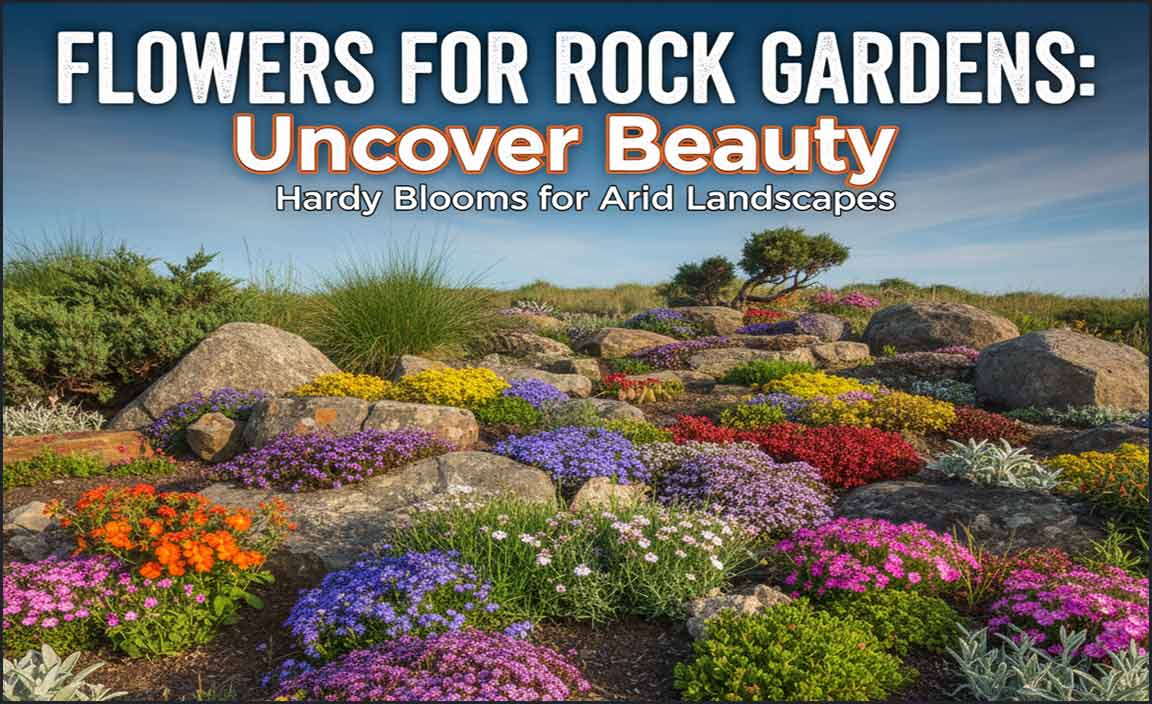Don’t let your outdoor flood lights run all night! Installing a timer for outdoor flood lights is a simple way to save energy, enhance security, and protect your plants from unnecessary light pollution. This guide will help you choose and set up the best timer for your needs, making your garden smarter and greener.
Ever notice your outdoor flood lights blazing away long after you’ve gone to bed? It’s a common sight, and while it might feel secure, it’s also a bit of a waste! Not only does it bump up your electricity bill, but unnecessary light can actually disturb nighttime creatures in your garden and even harm certain plants. It can also be a sign for unwanted attention if your lights are on constantly. But don’t worry, there’s a super simple fix that makes your lights work for you, not against you. We’re talking about timers for outdoor flood lights! These smart gadgets are game-changers for any garden, big or small. Get ready to discover how easy it is to bring smart control to your outdoor lighting, saving energy and helping your garden thrive.
Why Use a Timer for Outdoor Flood Lights?
Using a timer for your outdoor flood lights is like giving your garden a brain! It’s not just about convenience; it’s about efficiency, safety, and kindness to nature. Let’s break down the brilliant benefits:
Energy Savings
This is a big one! Flood lights can be powerhouses. When they’re on all night unnecessarily, you’re essentially paying to light up an empty yard. A timer ensures they only switch on when you actually need them – perhaps for a few hours after dusk, or at specific times for security. Over time, this can translate into noticeable savings on your electricity bill. Think of all the extra seedlings you could buy with that saved cash!
Enhanced Security
A common misconception is that lights on 24/7 are more secure. In reality, burglars sometimes see constantly lit houses as a sign that the owners are away. Timed lighting, however, can deter potential intruders. You can set lights to turn on and off at random intervals, or for specific periods when you’re typically out, creating the illusion that someone is home and actively moving around. Smart timers can even be controlled remotely, adding another layer of security.
Protecting Wildlife and Plants
Did you know artificial light at night can disrupt the natural behaviors of nocturnal animals? Insects, bats, and even migrating birds can become disoriented by bright, constant light. For your garden plants, especially those that require darkness to grow and flower, prolonged exposure to artificial light can interfere with their natural cycles. Using a timer allows the night to be truly dark, supporting your local ecosystem and your plants’ well-being. The International Dark-Sky Association has excellent resources on the impact of light pollution.
Convenience and Peace of Mind
No more fumbling for switches in the dark! With a timer, your lights operate automatically. You can set them to turn on as dusk settles, illuminating pathways and deterring pests or unwelcome visitors, and then have them switch off later. It’s a set-it-and-forget-it solution that gives you peace of mind and makes your outdoor spaces more enjoyable and functional.
Types of Timers for Outdoor Flood Lights
When you start looking for a timer, you’ll find a few different types. Each has its own features and benefits, so let’s explore them to find the perfect match for your needs.
Mechanical Timers
These are the most traditional type. They look a bit like a surge protector with little pins or tabs around the edge. To set them, you push in or pull out these pins to correspond with the hours you want the lights to be on or off. They’re generally rugged and simple to use, making them a good entry-level option for basic scheduling.
- Pros: Affordable, easy to understand, no Wi-Fi needed, reliable for simple schedules.
- Cons: Limited scheduling options, can be bulky, not as flexible as digital or smart options, might not be weatherproof on their own without a proper outdoor outlet cover.
Digital Timers
Digital timers offer much more flexibility than their mechanical counterparts. They have an LED screen and buttons that allow you to program specific on and off times for each day of the week. Some even have features like vacation settings or random modes to simulate occupancy. Most digital timers designed for outdoor use will be in a weatherproof housing.
- Pros: More precise scheduling, multiple on/off cycles per day, often have battery backup for power outages, good variety of features.
- Cons: Can be slightly more expensive than mechanical timers, programming can take a few minutes to learn, still require manual setting.
Smart Timers (Wi-Fi/Bluetooth)
These are the superheroes of the timer world! Smart timers connect to your home’s Wi-Fi or via Bluetooth, allowing you to control them from your smartphone or tablet using a dedicated app. This opens up a world of possibilities:
- Remote Control: Turn your lights on or off from anywhere in the world.
- Customizable Schedules: Set complex schedules, including sunrise/sunset options.
- Voice Control: Integrate with smart home assistants like Alexa or Google Assistant.
- Automation: Link your lights to other smart devices (e.g., turn on when a motion sensor is triggered).
- Energy Monitoring: Some models track your energy usage.
Smart timers come in various forms, including plug-in units that attach to existing cords, in-line models that are wired into your lighting system, and even smart switches that replace your existing outdoor light switches. For outdoor flood lights, you’ll likely be looking at plug-in adapters or inline timers that are designed to withstand the elements. You can find excellent options on reputable DIY home improvement sites and manufacturer websites like Leviton, which offers a range of smart home solutions.
- Pros: Ultimate flexibility and control, remote access, advanced features, future-proof your home, energy monitoring.
- Cons: Typically the most expensive, require a stable Wi-Fi connection, can have a learning curve for setup and app use, integration with specific smart home ecosystems.
Photocells (Dusk-to-Dawn Sensors)
While not strictly a timer in the sense of specific clock times, photocells are a very simple and effective way to control your outdoor lights. They contain a sensor that detects ambient light levels. When the light drops below a certain threshold (dusk), the lights turn on. When the light increases (dawn), they turn off. Many digital and smart timers have built-in photocell functionality or can be paired with an external photocell for true dusk-to-dawn operation.
- Pros: Simple and effective for basic on/off control, energy-efficient by only turning on when needed, works naturally with light cycles.
- Cons: No control over specific on/off times, might turn off if a strong light source (like headlights) hits them during the night, limited in terms of creating specific security patterns or saving energy during daylight hours.
Choosing the Right Timer for Your Outdoor Flood Lights
With so many options, how do you pick the perfect timer? It really comes down to your budget, your technical comfort level, and what you want your lights to do. Here’s a quick guide:
Consider Your Flood Lights
First, look at your flood lights themselves. Are they the plug-in variety, or are they hardwired into your home’s electrical system?
- Plug-in Flood Lights: These are the easiest to work with. You can use plug-in mechanical timers, digital timers, or outdoor-rated smart plugs that your flood light cords simply plug into.
- Hardwired flood lights: If your flood lights are wired directly into your outdoor outlets or electrical box, you’ll need a more integrated solution. This could be a hardwired digital timer or a smart switch that replaces your existing outdoor light switch. This might require a bit more electrical knowledge or the help of an electrician. It’s always good to ensure any outdoor electrical work complies with local building codes. For safety, check resources from reputable organizations like the National Fire Protection Association (NFPA) regarding safe outdoor electrical installations.
What Do You Want Your Timer to Do?
Think about your goals:
- Basic On/Off: If you just want lights on for a few hours after dark, a mechanical or basic digital timer will do the trick.
- Custom Schedules: Want lights on from 7 PM to 11 PM on weekdays, and then later on weekends? A digital timer is a good start.
- Security and Convenience: Need to control lights remotely, or want them to mimic occupancy? A smart timer is your best bet.
- Automatic Dusk-to-Dawn: For simple illumination as soon as it gets dark, a photocell-equipped timer or a light sensor is ideal.
Weatherproofing is Key
Outdoor timers must be designed to withstand the elements – rain, snow, extreme temperatures, and humidity. Look for timers with NEMA ratings (like NEMA 3R or NEMA 4) which indicate their suitability for outdoor use. If you’re using a plug-in timer with an outdoor receptacle, ensure the receptacle itself is weatherproof and that the timer is rated for direct outdoor exposure or is protected by a suitable enclosure.
Ease of Use and Installation
If you’re new to timers, start with something straightforward. Plug-in mechanical or digital timers are usually very simple to install. If you’re comfortable with smartphone apps, a smart timer can be surprisingly easy to set up, especially if you already have other smart home devices.
Budget
Mechanical timers are the most budget-friendly, usually costing between $10-$25. Digital timers range from $20-$50. Smart timers can vary widely, from $30 for basic smart plugs to $60-$100+ for more advanced hardwired switches or hubs.
How to Install and Set Up an Outdoor Timer
Let’s get this timer installed! The process will vary slightly depending on the type of timer, but here’s a general walkthrough to get you started.
Step-by-Step Guide for a Plug-In Timer (Most Common for Flood Lights)
This is for the type of timer that plugs into your outdoor outlet, and then your flood lights plug into the timer. This is generally the easiest and most beginner-friendly method.
-
Gather Your Tools & Supplies:
- Your chosen outdoor-rated plug-in timer
- Your outdoor flood lights
- A weatherproof outdoor electrical outlet (ensure it’s functioning correctly)
- Check the product manual for any specific tools or requirements.
- Read the Manual: Seriously, take a minute to skim the instructions that came with your timer. They’ll have specifics for your model.
- Safety First!: Make sure your hands are dry. Ensure the outdoor outlet is in good condition and not damaged. If you’re unsure about your outdoor electrical setup, it’s always best to consult a qualified electrician.
- Connect the Timer to the Outlet: Plug the timer’s cord firmly into your outdoor electrical outlet. If you have a GFCI (Ground Fault Circuit Interrupter) outlet, the timer should plug into that for safety.
- Connect Your Flood Lights to the Timer: Plug the cords from your outdoor flood lights into the outlets on the timer. Make sure these connections are snug.
- Protect from Weather: Most outdoor timers come with covers, or you can use a clear plastic outlet cover box to protect the timer and its connections from rain and moisture. Ensure the timer itself is rated for direct exposure or is well-protected.
-
Setting Your Schedule:
- Mechanical Timer: Turn the dial until the current time aligns with the indicator mark. Push in the pins for the hours you want the lights to be ON. Most timers have 15 or 30-minute increments.
- Digital Timer: Follow the on-screen prompts or manual to set the current time and date. Then, program your desired ON and OFF times for each day (or for a group of days).
- Smart Timer: Download the associated app on your smartphone or tablet. Connect the timer to your Wi-Fi network following the app’s instructions. Once connected, you can set schedules, create custom routines, and control your lights through the app. Often, you can select pre-set schedules or customize them precisely.
- Test Your Timer: Once programmed, you can usually manually override the timer to turn the lights on and off to ensure it’s working correctly. You can also simply wait until the programmed ‘on’ time to see if it kicks in.
Considerations for Hardwired Systems
If your flood lights are hardwired, you’ll typically be replacing an existing outdoor switch or installing a timer in a junction box. This usually involves working with wires (hot, neutral, ground) and requires a basic understanding of electrical wiring. It’s crucial to turn off the power to the circuit at your main breaker panel before starting any work. Due to the increased risk, if you are not comfortable or experienced with low-voltage or line-voltage electrical work, it is highly recommended to hire a licensed electrician. They can ensure the installation is safe, code-compliant, and correctly wired for your specific setup.
Resources for learning about electrical safety can be found from organizations like The Consumer Product Safety Commission (CPSC), which offers guidance on electrical safety, particularly in outdoor environments.
Key Features to Look For in an Outdoor Timer
When you’re shopping for a timer, keep an eye out for these features to make sure you get one that’s robust and does exactly what you need.
Durability and Weather Resistance
This is paramount for outdoor use. Look for:
- NEMA Ratings: As mentioned, these indicate how well the device can withstand environmental factors. NEMA 3R is good for rain and sleet, while NEMA 4 is suitable for washdowns and dirt.
- UV Resistance: The plastic housing should be resistant to degradation from sunlight.
- Temperature Range: Ensure it can operate in the temperature extremes of your region (both hot summers and cold winters).
Number of Outlets
Some timers have one outlet, while others have two or more. If you have multiple flood lights, or want to plug in other outdoor decorations like string lights or a pump, a multi-outlet timer can be very convenient. Just be mindful of the total wattage your timer and circuit can handle.
Programmability Options
- Number of ON/OFF Cycles: How many times per day can you set the lights to switch on and off?
- Random/Vacation Mode: This feature cycles the lights on and off at irregular intervals when you’re away, making it look like someone is home.
- Sunrise/Sunset Settings: Smart and some digital timers can automatically adjust based on actual sunrise and sunset times, which change throughout the year. This is fantastic for energy saving and convenience.
- Astro-Timer (Dusk-to-Dawn based on solar time): Some advanced timers can be programmed to turn lights on at dusk and off at dawn, adjusting as day length changes seasonally.
Ease of Programming Interface
How easy is it to actually set up your desired schedule?
- Mechanical: Simple pins, but can be fiddly.
- Digital: Buttons and LCD screens can be intuitive or slightly complex depending on the model.
- Smart: App-based controls are often very user-friendly, with clear visual interfaces.
Smart Home Integration
If you’re building a smart home, check if the timer works with your existing ecosystem (e.g., Amazon Alexa, Google Assistant, Apple HomeKit). This allows for voice control and integration into broader home automation routines.
Power Source and Battery Backup
Most timers are powered directly from the outlet. However, digital and smart timers often have a small internal battery or capacitor to save your settings during a power outage, so you don’t have to reprogramming everything when the power comes back on. You’ll want to make sure this backup works effectively.
Common Problems and Troubleshooting
Even the best outdoor timers can sometimes act up. Here are a few common issues and how to fix them:
Lights Not Turning On/Off at the Set Time
- Check